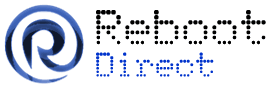Click the image for your operating systems to get the quick support program
| Windows / Mac / Linux – Quick Support | Windows / Mac – Host Support | |
 |
 |
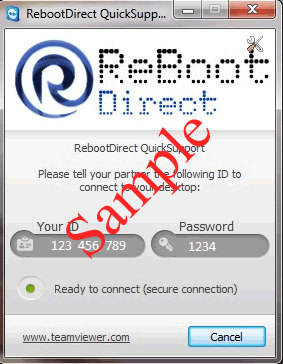
Remote Support Terms and Conditions
Our Remote Support disclaimer…
Whilst we embark on taking all due care in the use of your computer, Reboot Direct cannot guarantee this service will resolve the IT problem or that the attempt to resolve technical issues will not cause additional problems requiring an onsite or back-to-base support call. Reboot Direct is not liable for any consequential damages and it is the client’s responsibility to backup all applications and data prior to the session.
NB. Please close any personal or confidential information on your screen, as the technician will be viewing your desktop.
By using this Remote Support Service you understand that:
- All remote service and software provided “as is” and at customers sole risk.
- You are responsible for the backup of your data and applications.
- Reboot Direct is not liable for consequential damages of any kind.
- Reboot Direct is not liable for unauthorised access to anybody’s computers via the remote software ‘TeamViewer’ (anyone can connect to your computer using TeamViewer, however they will need the password and unique identifier to do so).
- Reboot Direct will not disclose passwords or IDs to any undisclosed 3rd party.
The Software…
Reboot Direct uses the software ‘TeamViewer’ to provide remote assistance and technical support. Features of this software include:
- Easy to use and totally secure. You are in full control and can end the session at any time!
- Completely secure data channels with key exchange and AES (256 Bit) session encoding, the same security standard used in HTTPS/SSL technologies – the gold standard in security on the internet.
- Ability to diagnose and resolve problems remotely.
- Allow your support representative to view or control your desktop.
- Transfer files via direct transfer to or from the support representative (optional).
- TeamViewer will be installed onto your computer so that we can obtain remote access at any time with your permission. If you wish to uninstall the software please contact us and we will explain how to do this.